You can choose to be notified when someone posts to a topic by enabling notifications and then following the topic. Enabling notifications is a one-time setting accessed by clicking on your username at the top right of every page and choosing Account Settings.

Then select Notification Settings under Other Settings.

And finally under Followed Content select the Email checkbox if you wish to receive your notifications via email, or Notification List if you prefer to hear a sound or have your browser alert you.
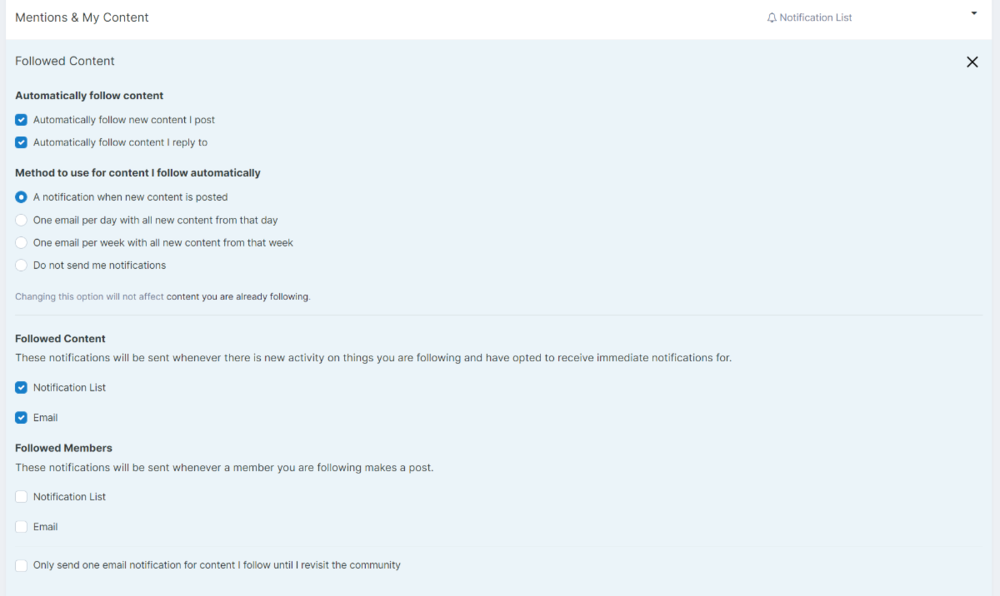
The final step to receive notifications when someone posts to a topic is to follow the topic. This can be done automatically for all topics you create or reply to by checking the appropriate box under Automatically follow content in the screen above. Alternatively, you can choose to follow specific topics when you create a topic or reply to an existing topic using the Follow topic slider at the bottom left of the editor box where you type your post.
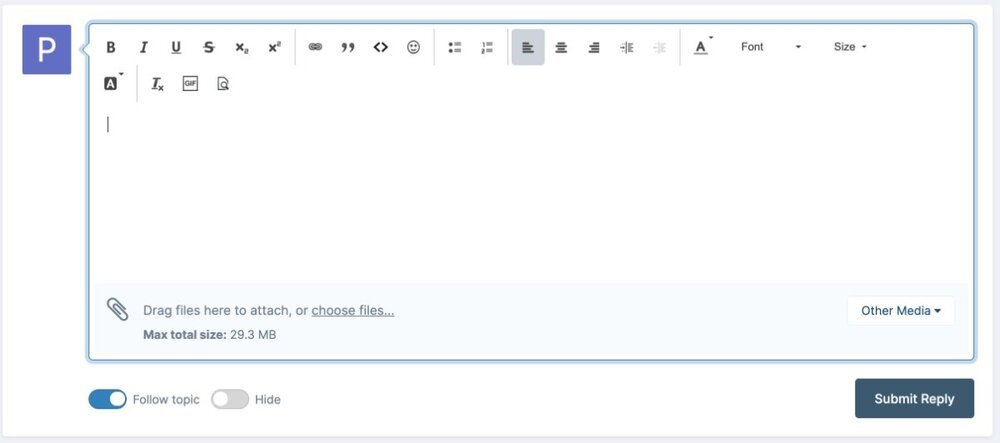

Recommended Comments
There are no comments to display.