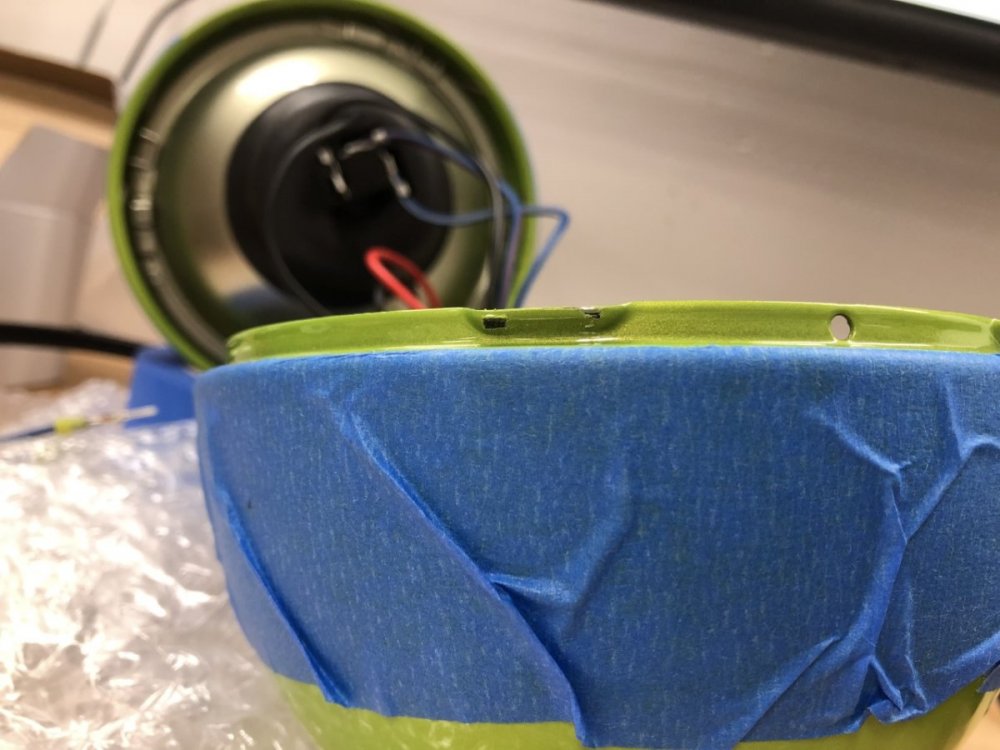-
Posts
3,266 -
Joined
-
Last visited
Content Type
Profiles
Forums
Store
Articles
Gallery
Events
Library
Everything posted by JohnCh
-
I didn't realize there are two more rivets that attach either side of the scuttle to the dash tube (thought those were small dome head screws.) @sltous and @11Budlite how did you handle that? Can you put a rivnut in that tube? Thanks, John
-
Westfields from that era should have the chassis number stamped on top of the lower tube located directly in front of the engine. The i indicates it's an IRS car, not a live axle. Does that match the information you have? Cheers, John
-
I spent 10 minutes in the garage drilling out the remaining rivets. The first 19 went smoothly, but the next two left the rivet head in place. Carefully scribing the paint around the circumference followed by a slight tap was sufficient to knock them off without any damage. Glad I didn't have to attempt that for all 24. I'll update my build thread later once the scuttle is removed. -John
-
I just ran down to the garage and confirmed I've been over thinking this and hyper-paranoid for no reason. With blue tape covering the rivet area, followed by running my fingernail around the perimeter of the rivet to ensure a good seal with the tape, then using a 3/16" drill bit at very low speed, the 5 rivets I drilled out came out perfectly with no paint damage. I'll finish the job later and takes some pictures. Thanks again to those who responded! -John
-
Thanks @11Budlite, it sounds like the current paint is thin enough to avoid coming off in bigger pieces like @sltous saw. I'll give this a shot later today with one rivet and see what happens. If the flaking encompasses too large an area, I may pick up a leather punch as per @IamScotticus's suggestion and use that to score the paint immediately around the rivet head. The scuttle is definitely coming off one way or another, I just want to avoid visible damage. Thanks, John
-
I don't trust myself doing that 24 times without error, and this paint is not something I can easily match with auto touch up paint. It's a pearl that is only offered by the factory as a paint-to-sample upgrade from their back catalog. If I do need to grind down the remaining rivet heads, I'd prefer to do so with a depth jig using a shallow pitch drill bit. It feels more consistent and takes a shaky hand out of the equation. Thanks, John
-
Thanks @sltous, I'll let you know if I need anything else while your scuttle is off. @IamScotticus the leather punch would certainly be safer and cleaner than razor blade to score the paint. Hopefully I'll hear from Bruce soon since he went through this recently with Croc's car. Searches on Blat Chat haven't helped. In the results I've found, people simply state "drill out the rivets." It makes me wonder if I'm overthinking this or too risk averse. If the paint wasn't fresh or hard to match, I'd be more prone to experiment, but after waiting nearly a year and a half for the kit, I'd rather not rush into an Oops moment in a visible spot. Thanks, John
-
@sltous thanks for going to that extra trouble. I just made an attempt at scribing around a rivet and it's a lot harder than it sounds. Even with lots of blue tape, no way I'll get through 24 of these without some slips and gouges on the fresh paint. I know Bruce Beachman did the rivet removal on CatKong and I've asked him to confirm the process. At the end of the day, building a simple depth stop jig and using a drill bit the same diameter as the rivet heads (5/16") might be the best combination of speed and damage minimization. -John
-
Thanks @sltous, this helps. I toyed with scribing around each rivet but that seems like a lot of work that may not be necessary. Did you get chipping in the paint when the heads spun loose? If so, was it minor and sufficiently close to the rivet head that it could be easily covered by the fastener head or a washer? Those are the same rivnuts I'm planning to use. I hadn't considered plastic screws but also haven't looked at how the rest of the scuttle bolts to the chassis. Something to consider for my McMaster Carr order. Thanks, John
-
I've been sidetracked. Consequently, no progress this weekend, but I do have a couple of updates. The nice thing about the Westfield's fiberglass body is the bonnet is sturdier than the Caterham's aluminum version and the color is in the gel coat. Therefore, no paint to scratch or fear that the bonnet will deform simply by looking at it wrong. Consequently, removing the bonnet was less fraught with concern and I never worried about simply placing it on the ground when performing maintenance. Not true with the Caterham. Taking a page from this thread, I made a set of foldable arms to store the bonnet when needed. I still want to add a little foam or bubble wrap to the faces to increase contact area and further protect the bonnet's underside, but otherwise it's done. Although I forgot to weigh the front CORE/Hyperco assemblies before installing them, I did weight the rears to compare those to the weight of the factory Bilstein/Eibach coilover; a combined savings of 5lb 4.8 oz. Given the fronts are smaller and the Hyperco springs are a larger diameter than the Eibachs, there is less weight to save on that end of the car. Assuming the savings is about half that of the rear, it's still close to an 8 lb system saving. Plus, the COREs mount upside down, further lowering unsprung weight (see photos in previous post). To make my life a little easier now and in the future, I'm making the scuttle removable. I started a separate thread about the best way to do that here. If you've been there/done that with this mod and have guidance on the best way to tackle removing the old rivets given they are painted over, please reply there. Thanks, John
-
I'm planning to make my scuttle removable by replacing the 24 rivets with M4 dome head fasteners and rivnuts. For those who have already done this, how did you remove the old rivets? I'm used to drilling out the center then letting the remaining rivet head "ring" fall off. However, Caterham paints over the rivets meaning those rings stay in place. As someone accident prone by nature, I'd prefer not to use an oversized drill bit and carefully wear down the rivet heads. Even if I make a jig to limit drill depth, with 24 chances to make a mistake, I probably will. Is there any reason not to simply drill out the center with a drill bit also the correct size to create the through hole for the M4 fastener and leave the rivet head ring in place under the paint? The only one I can see -- and it is a concern if realistic -- is some ring could rotate when tightening the fastener and crack or tear the surrounding paint. Thanks, John
-
Sounds like a nice spec! The number of Seattle area owners is certainly growing. Counting you, I am aware of 4 new builds starting in October/November. In addition to @Pokey's great build thread, I've found the following build blogs helpful: https://caterham420detailedbuildblog.co.uk/ https://www.caterham7diaries.com/420r https://purplemeanie.co.uk/index.php/build-blog-index/ As for nightmares, there is no point. Just assume you will be missing parts, some of the parts you do have won't fit without fettling, and you will frequently ask yourself the rhetorical question "what the hell were they thinking?" It's all part of the experience Cheers, John
-
Welcome to madness! You should start an introductory thread and tell us about your spec and plans for the car. Cheers, John
-
I made some minor progress this week; front suspension is completed, and headlight assemblies are installed. Reading various build blogs, many identify the headlight assembly as the worst job in the build. Not sure if they've written that after completing the car, or if that's simply their opinion immediately after finishing that assembly. I will admit it was fiddly. In part because all these builders opt to redo the wiring assembly from stock. They eschew the factory PVC tube that covers the headlight wires and instead use heat shrink or a combination of heat shrink and braided wire covering to protect the wires. The reasoning is the factory apparently suggests -- and I say apparently because none of this is covered in the Build Manual -- cutting a slit in the PVC tube which runs from inside the headlight bowl, through the headlight bracket, and into the engine bay, then inserting the wires from the indicator with the negative running up into the bowl and the positive joining the other wires going down to the engine bay. This slit is then sealed with electrical tape. Some people think that approach is a little hokey. I was sucked into that vortex and wasted a bunch of time trying to figure out which of the various approaches I preferred. I went with heat shrink for better sealing and cleaning properties. However, in hindsight, I wish I had attempted a modified version of the PVC tube as I think that is the most aesthetically pleasing. It might have proven too difficult to get right or even fit -- it's a much larger diameter than the heat shrink wire bundle -- but without trying, I don't know if that's true. The other part of the job that annoys many, including me, is the poor fit of the headlight bracket to the chassis. It slides over the upper front suspension arm bracket and has a locating tab that fits under that bracket. The suspension bolt then goes through both brackets and the A-arm bushing to hold everything together. Problem is when pushed over the chassis bracket, the headlight bracket's bolt holes are severely misaligned with the chassis bracket's bolt holes. Some people bend the tab down to alter the fit and achieve bolt hole alignment, others enlarge the bolt holes on the headlight bracket. I had to do both. But it's done. Time for a Guinness. -John
-
As some of you may have noticed, the forum was down for about 90 minutes this morning. Unfortunately, the auto-renew Mazda has setup for the domain failed. Again. We are implementing some changes to ensure there are no further repeats. Specifically, moving to a more reliable domain register and having two backup people in place who can address any issues quickly in case the primary individual is unavailable. -John
-
Both Beachman Racing and Rocky Mountain Caterham carry a decent selection of Caterham parts. -John
-
@ProfGriff's thread on his incoming Revolution wheels got me thinking it might be helpful to have a thread showing pictures of the various wheels people are running on their cars to give others upgrade ideas. Photos that show the wheel on the car are preferred. Repeats are fine as long as it's not an exact duplicate. i..e either the wheel diameter, wheel color, se7en brand/model or car color should be different to ensure some level of variety. The first photo shows 14" Two Gates wheels, the second are silver 13" Caterham wheels from 2009. I'm sure someone here can add more details on this wheel, either the model name or the years they were offered by the factory. -John
-
Very cool! What's the engine from? Thanks, John
-
No, it's not normal. Without getting into the actual content, it's difficult to say what was intended. The Internet makes it all too easy for people to read something differently than the writer planned. Hopefully that's the case here, and you two can work it out in PM. Personally, I've been looking forward to how this thread progresses. Buying an assembled car on Bring a Trailer is certainly easier, but where's the challenge in that? -John
-

The Regular Summary of Classified Ads of Se7ens Found For Sale
JohnCh replied to Croc's topic in Cars For Sale
Bruce, you should have received an automated email before your membership expired on July 11th notifying you of that fact. It's possible it went to your spam folder or there was a glitch. Regardless, the easiest way to tell if your membership is expired is that it no longer reads Club Member in red font under your avatar, and instead reads Registered User in black font. If you have questions about this, please contact me offline so we can get this thread back to the intended topic. -
It happens. But fair warning I am still watching FP3, so no spoilers on that one!
-
DOH!!! Some of us weren't able to watch it live. Best not to post sports results to a thread with a title that gives the reader no indication a spoiler is ahead. -John
-
Thanks @KnifeySpoony, mine now looks like that too. Ran into a minor snag doing something simple: removing the headlight bowl trim ring so I could access the innards. All the online build blogs referenced removing the allen screw on the top of the trim ring, however, I only had two screws on the bottom. I figured this was a running change and the trim ring would still pop off with a little pressure. Except it wouldn't. Now wouldn't in this case is code for me being afraid to force it beyond what I considered to be normal pressure for this job. I opted for the painted headlamp bowls and had visions of the trim ring flying off from me ham-fisting it and damaging the finish, so I was proceeding very cautiously. After taping it up with painter's tape, I pulled out a plastic trim removal tool, sanded down the edge until it was very thin and burr free, then proceeded to wedge it between the trim ring and bowl and carefully work my way from bottom to top. It took a fair amount of force for it to finally release. The reason was pretty clear after it was off: thick paint on the tabs creating very tight tolerances for the friction fit. You can see where the paint came off one tab revealing the standard black finish beneath. The other tab was about the same. Fortunately, no scratches. Of course, I still have that opportunity with the second headlight. -John
-
Someone sent me a photo of his 420R lower wishbone. His lower nut fitment is the same as mine which tells me this isn't an assembly issue. The nut is 0.606" thick and the shorter nut for the wingstays is 0.469". This morning I found an extra pair of the shorter nuts in a random, unmarked bag that appears to have front anti-roll bar fittings and a couple of other random suspension parts. I suspect these are the correct nuts to use and it's simply skipped in the Build manual. I'll use these for now. Thanks, John
-
I made some progress today, and as expected, ran into some minor issues. Most of them are known and well documented in other build threads and blogs. So instead, I'll focus on things I haven't seen elsewhere and will simply confirm that, yes, getting the washers to fit the lower front control arms is frustrating, and it's annoying that bolt placement for both the upper front shock mount and upper forward front control arm try to occupy the same space as the painted side skin. Unfortunately, in my initial inventory I missed the fact that the fastener pack for the steering rack and column assembly is still at the factory. This required a trip to the hardware store. They didn't have exactly what I needed, so temporary fasteners are holding the steering rack in place for now. As noted earlier, I'm using CORE dampers from Meteor Motorsport in lieu of the factory Bilsteins. The CORE's bolt spacers are 0.6 mm narrower than the Bilsteins. When coupled with factory tolerances for the mounting brackets, this resulted in gaps ranging from about 0.8mm to 1.2mm. That meant another trip to the hardware store to buy washers, then some time with a file turning them into proper width spacers. This would have been a far more tolerable tasks with a Guinness, but alas it wasn't 5pm anywhere, let alone Seattle. Next, the nut that holds the bottom of the upright to the lower wishbone, doesn't fit as expected. I'm not sure if I screwed up somewhere, if the nut is wrong and too thick, or some bigger issue is afoot. The instructions state that for the R-pack cars, you need to bookend the lower wishbone's spherical bearing with two different spacers. Those are both fully seated, but with the nut torqued, the threads of the stud aren't protruding from the bottom of the nut. Pics below show the spacers, the correctly(?) seated spacers, and the bottom of the nut. A thinner nut, as provided for the wing stays (same thread size) would resolve the issue. I'm hoping that's the answer rather than something more annoying. Anyone know? Before calling it a day, I attempted to install the driver's side wing stay only to discover, there isn't sufficient room to install it with the CORE dampers in place. Unlike the Bilsteins, there are fitted upside down and have larger diameter coils, which conspire to leave insufficient space to slide the wing stay onto the upright. It's a simply fix -- remove the lower damper mounting bolt and rotate the damper inward -- but by this time I had already exceeded time allotted for the build today and will need to pick it up in the morning. -John